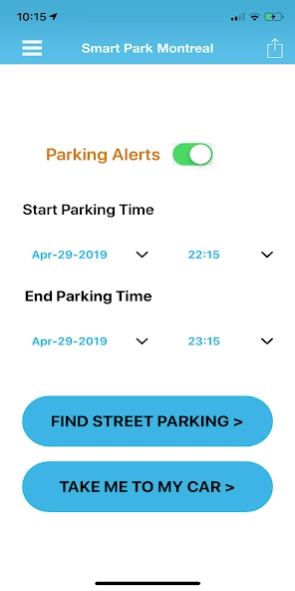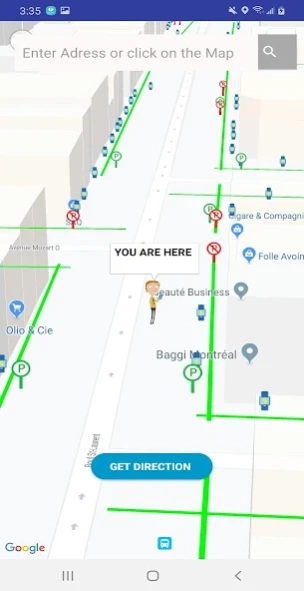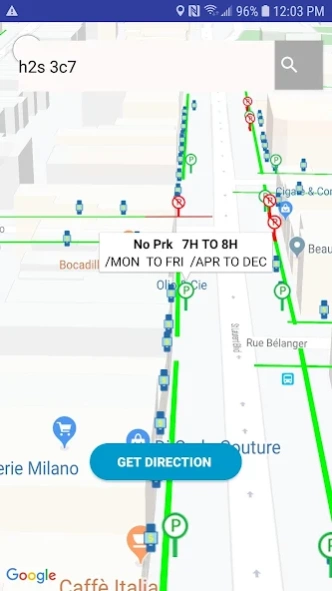Smart park Montreal (SPM) 1.5
Free Version
Publisher Description
Smart park Montreal (SPM) - Finding a parking spot, No more stress and Parking tickets from now
Smart Park Montreal manages more than 1 million street parking spot in Montreal ,it will plan your parking on the street according your needs.
1. Be notified of the parking ban period
Once the user has activated the Parking Alerts feature, SPM automatically detects the car’s position after the first road trip. The user will receive notifications 15 minutes before the parking ban period is up, if applicable.
2. Find a parking spot
Depending on the parking period, the user will be able to find a spot in the nearest streets from his actual position and know the signage in real time. The 3D map indicate all kind of parking :
- Parking ban in red (parking time if applicable) ;
- Parking in green (parking time if applicable) ;
- Parking meters by a logo (rates, hours and maximal parking period) ;
The user will also be able to get informed on the parking availability in a specific area by entering an address or a postal code, or by a single click on the map.
3. Get to the car
This feature ensures the user a safe return to his car that is located by geolocation after the first road trip and the activation of the Parking Alerts feature.
About Smart park Montreal (SPM)
Smart park Montreal (SPM) is a free app for Android published in the Geography list of apps, part of Education.
The company that develops Smart park Montreal (SPM) is Solution TechnoPro S.E.N.C. The latest version released by its developer is 1.5.
To install Smart park Montreal (SPM) on your Android device, just click the green Continue To App button above to start the installation process. The app is listed on our website since 2019-12-14 and was downloaded 9 times. We have already checked if the download link is safe, however for your own protection we recommend that you scan the downloaded app with your antivirus. Your antivirus may detect the Smart park Montreal (SPM) as malware as malware if the download link to com.alami.smartparkmontreal is broken.
How to install Smart park Montreal (SPM) on your Android device:
- Click on the Continue To App button on our website. This will redirect you to Google Play.
- Once the Smart park Montreal (SPM) is shown in the Google Play listing of your Android device, you can start its download and installation. Tap on the Install button located below the search bar and to the right of the app icon.
- A pop-up window with the permissions required by Smart park Montreal (SPM) will be shown. Click on Accept to continue the process.
- Smart park Montreal (SPM) will be downloaded onto your device, displaying a progress. Once the download completes, the installation will start and you'll get a notification after the installation is finished.